Keyboards
The application includes different keyboards that have been created to simplify the entry of certain values and thus limit the possibility of entry errors.
A keyboard is divided into a response area and an input area.
Answer area
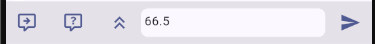
Description of the buttons in the response area:
-
⏭ Next Question allowing you to move on to the next question.
-
📖 Justification allows you to display the reason why the question is asked and what will be done with the answer. This feature is under development and is only present for certain questions.
-
📤 Submit the answer.
If the answer provided is not valid, the button is not active and displays an error symbol.
Input area
This area displays a different keyboard depending on the data to be entered.
Each keyboard allows you to enter a value that will be displayed in the response area and that can be submitted with the button 📤.